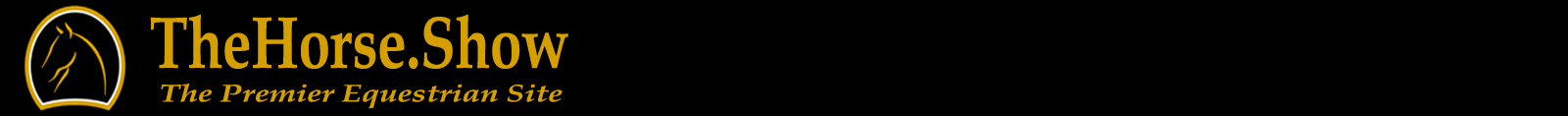Category Archives: Uncategorized
Scroll Box template
http://smallbusiness.chron.com/make-scroll-box-wordpress-post-46768.html Adjust the settings to your liking. For a thicker border, for example, increase the “1px” to “2px,” “3px” or higher. To make the scroll box higher or longer, adjust Continue Reading →
Welly World
WELLINGTON, Fla. — The United States was well-represented at the CPEDI3* presented by Mane Stream courtesy of Rowan O’Riley, Mission Control, Adequan®, and Nutrena, at the Adequan® Global Dressage Festival Continue Reading →